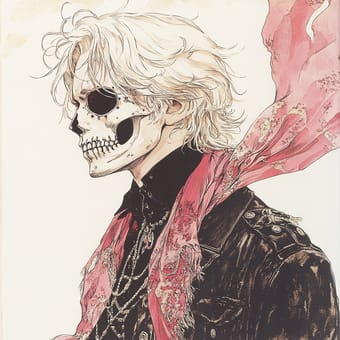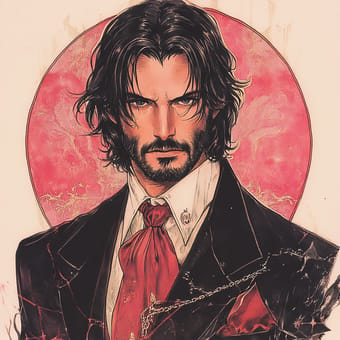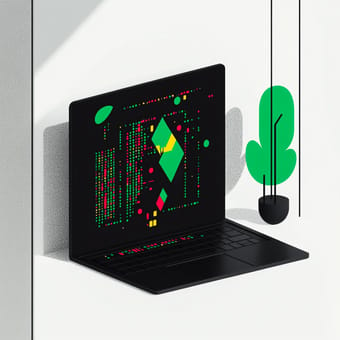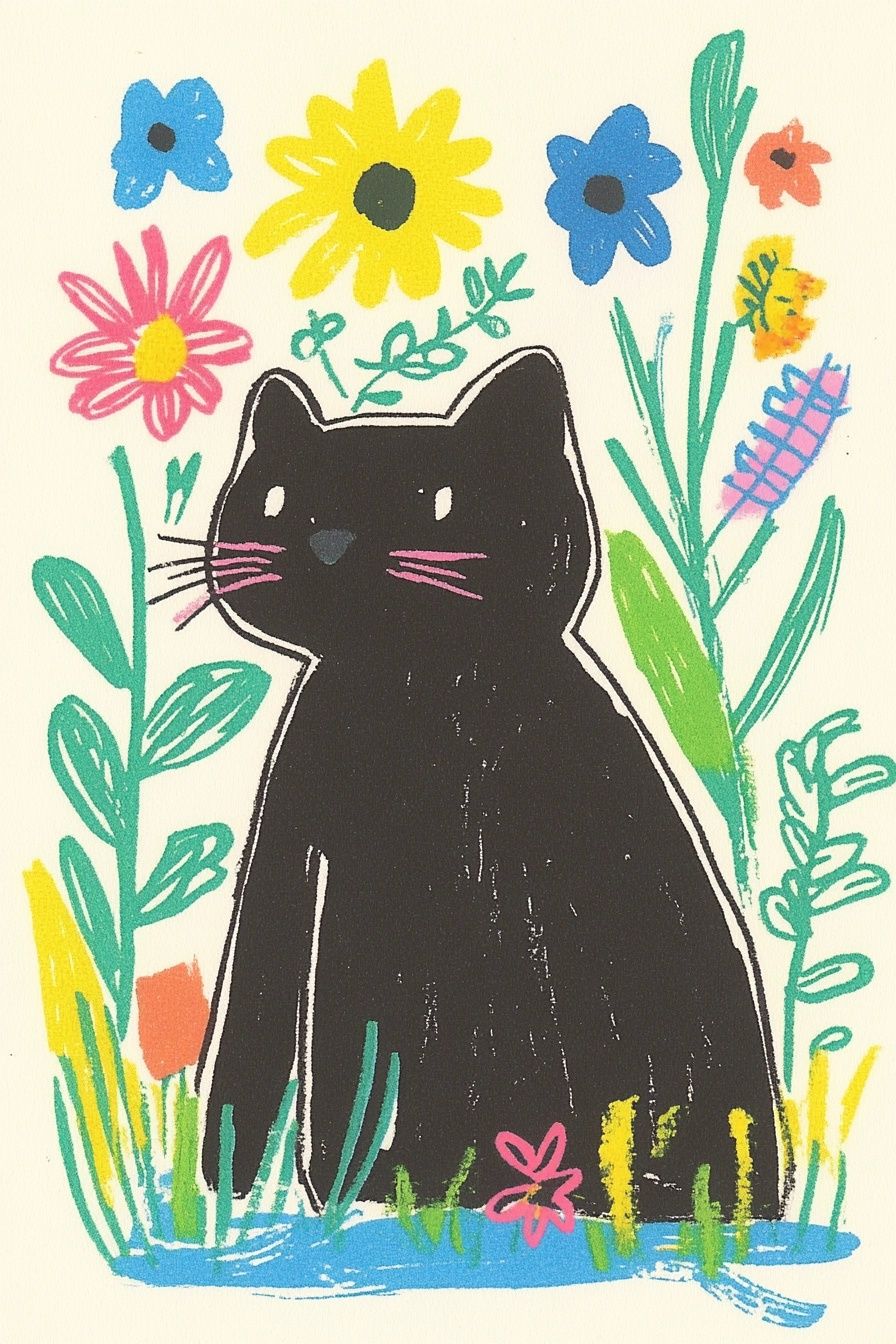その他のヒント
以下のコマンドを組み合わせてさらに探索できます:
- --s: デフォルト値は100です。0から1000までの範囲で設定できます。値が高いほど、画像の詳細度が高くなり、スタイルが現実に近づきます。
- -niji 6: このコマンドを使用すると、画像によりアニメーションスタイルが適用されます。
- --sw: デフォルト値は100です。0から1000までの範囲で設定できます。値が高いほど、スタイルがオリジナルに近づきます。
- --sv: Midjourney バージョン7の画像を使用したスタイル参照機能には6つのバージョンがあります。--svパラメータを使用して、それらの間で選択できます。--sv 6がデフォルトです。--sv 4は古いV7 srefモデル(2025年6月16日以前)です。--sv 6と--sv 4を使用すると、異なるスタイル結果が生成される場合があります。
- --sref 123 456: 複数の--srefコードを混合できるようになりました。
- --sref 123::2: 個々のコードまたはURLに重みを設定できます。
- You can also read more guides on SREFコードの使用ガイド
 ライブラリ
ライブラリ